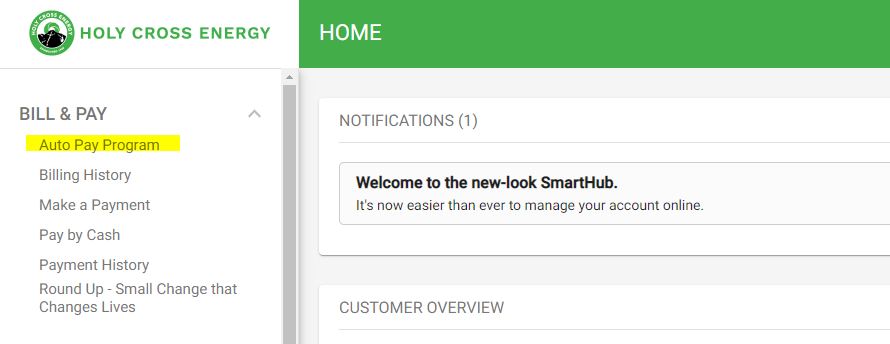What you need before you start!
Click here to access the SmartHub login page.
If you do not already have a SmartHub account, click on “Don’t have an account? Register now.”
Fill out all the requested information to set up a new account. Once you hit submit, you will be asked to verify your mailing zip code.
Already have a SmartHub account? Log in to your account and skip to step 5.
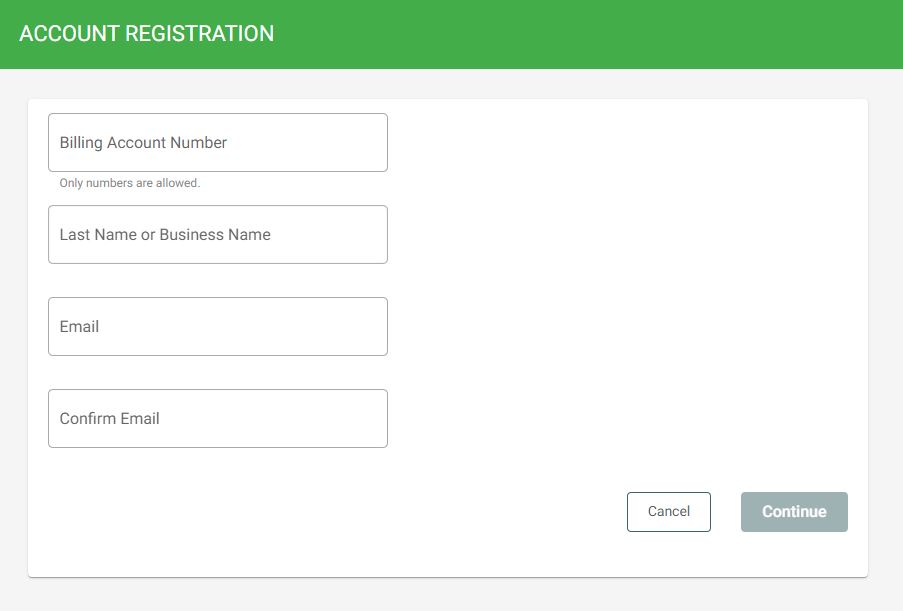
Congratulations! You’re all signed up.
Look at you go! Great work. Be on the lookout for an e-mail with your temporary password.
Go ahead and click that Login button. Here’s where you log in to your account! Enter your e-mail address and the temporary password. Once you’ve signed in, you can create a new password.
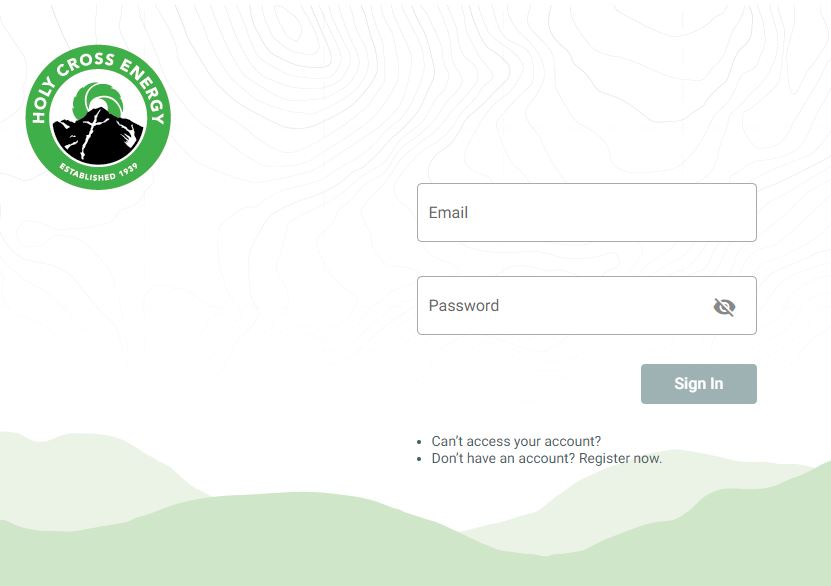
Once you’ve logged in, you will have an opportunity to select how you would like to receive your billing statements. It’s a tough question, but whatever you choose, we won’t judge.
Select “yes” to go paperless and receive your bills via e-mail, or choose “no” to receive paper bills.
A passphrase is required to enter your banking information, store information or set a recurring payment.
From the green navigation bar, click Billing & Payments to reveal… ahh you guessed it! AUTO PAY PROGRAM (it’s just a link… hope we didn’t get you too worked up)
You will receive a confirmation that your Auto Pay Payment Account has been set up successfully.
Need more help? If you are reading this, chances are things didn’t go as planned. That’s okay, you’re not alone and we’re happy to help. Give us a call and we’ll get you set up in no time!